Blog Posts Page
Table of contents
Posts page
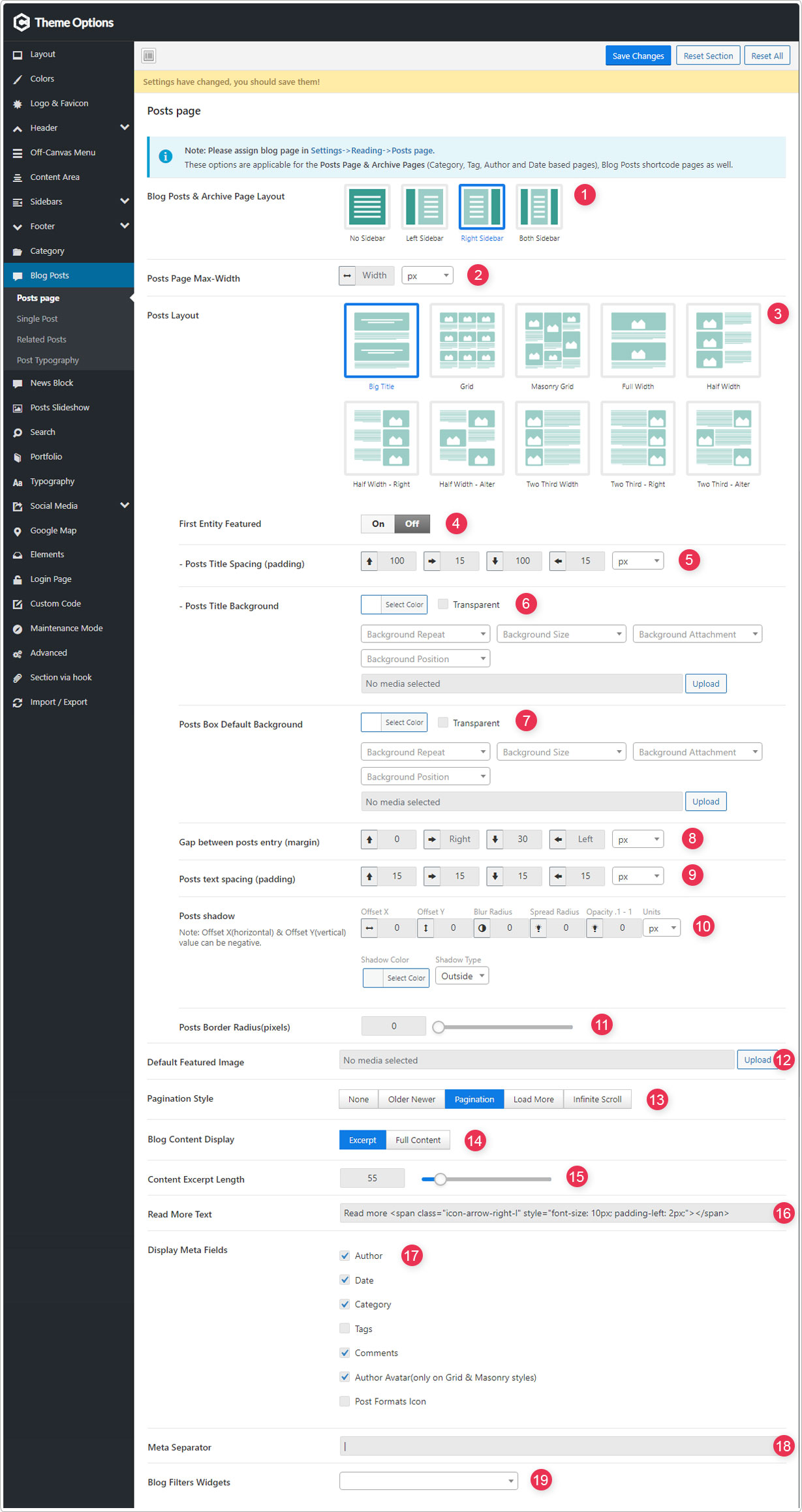
Note: Please assign blog page in Settings->Reading->Posts page.
These options are applicable for the Posts Page & Archive Pages (Category, Tag, Author and Date based pages), Blog Posts shortcode pages as well.
- Blog Posts & Archive Page Layout - When any type of Archive page is being displayed (Posts Page, Category, Tag, Author and Date based pages). Note:- If you want your Posts Page to have a different layout, then edit the blog page & select the layout.
- Posts Page Max-Width - Please enter the blog page maximum width. E.g. 700px.
- Posts Layout - When any type of Archive page is being displayed (Posts Page, Category, Tag, Author and Date based pages). If you select the Grid and Masonry layout you can specify Posts Grid Columns(2,3,4,6).
- First Entity Featured - First entity (Blog post) show bigger than others.
- Posts Title Spacing (padding) - For the Big Title layout you can specify padding specing.
- Posts Title Background - Posts Title Background for the Big Title layout only.
- Posts Box Default Background - Default Blog post box background. For Big title layout, color will cover full entity & image will cover only title background.
- Gap between posts entry (margin) - Choose top and bottom gap/spacing between the blog entry.
- Posts text spacing (padding) - Choose the top and bottom spacing for blog entry.
- Posts shadow - Offset X(horizontal) & Offset Y(vertical) value can be negative.
- Posts Border Radius(pixels) - Enter Blog entry border radius pixels(px) value.
- Default Featured Image - Default Featured image will effect on posts page when featured image is not set for the posts.
- Pagination Style - Select Blog page Pagination Style. If you select Load More pagination style then you can also load more button text.
- Blog Content Display - Control the Number of Blog Content Word to Display(Global).
- Content Excerpt Length - Change the number of word excerpt length.
- Read More Text - Specify the custom posts read more text.
- Display Meta Fields - Select the post meta fields that want to show.
- Meta Separator - Meta field text separator.
- Blog Filters Widgets - To show the filter button select a widget. Leave it blank to hide.
Archive & Posts Page Top Text area
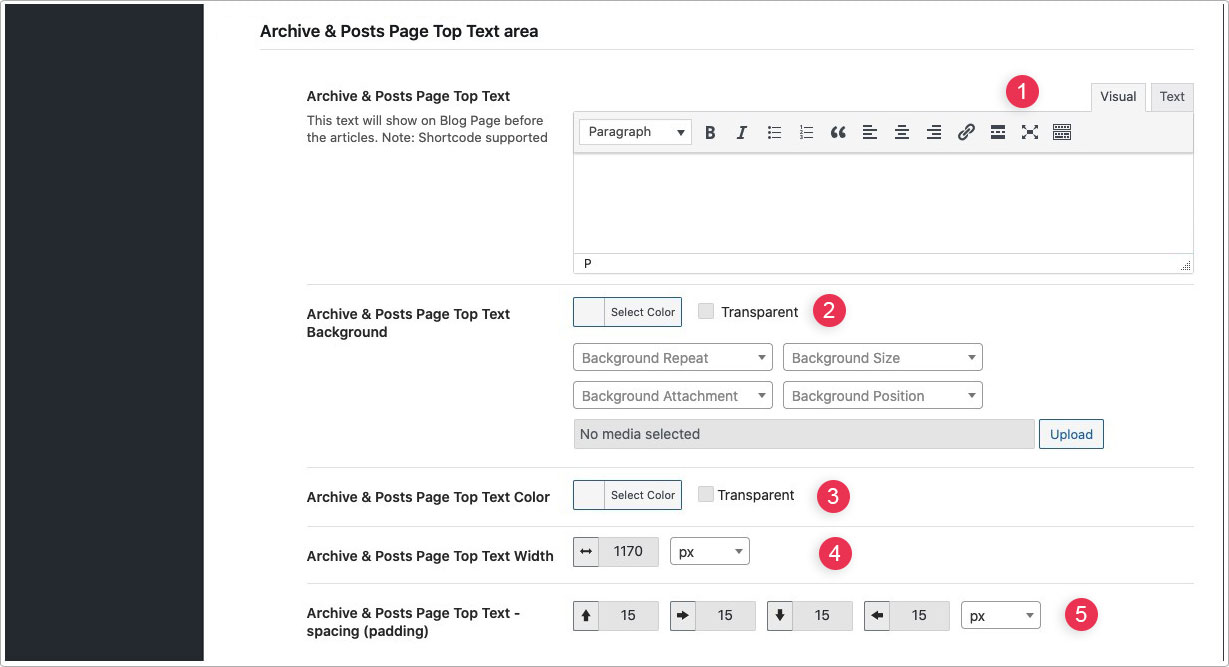
- Archive & Posts Page Top Text - This text will show on Blog Page before the articles. Note:- Shortcode supported.
- Archive & Posts Page Top Text Background - Archive & posts page top text background with image & color.
- Archive & Posts Page Top Text Color - Enter the archive & posts page top text color.
- Archive & Posts Page Top Text Width - Archive & Posts Page Top text/content maximum width.
- Archive & Posts Page Top Text - spacing (padding) - Enter the numaric value of spacing for posts page area (padding). E.g. 15.
Single Post
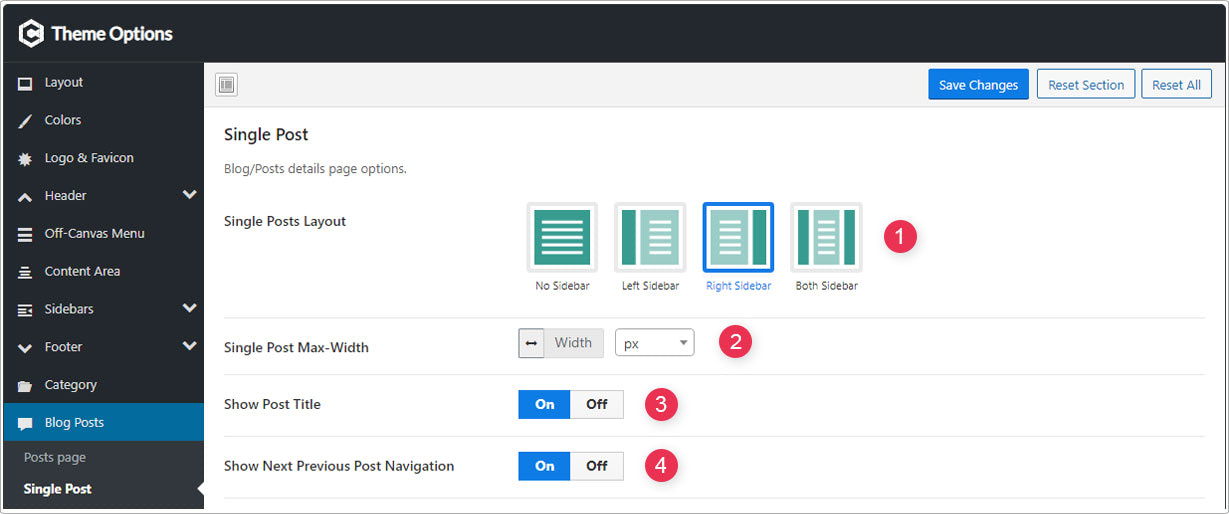
- Single Posts Layout - Select Blog Page layout style.
- Single Post Max-Width - Please enter the single blog post maximum width. E.g. 770px.
- Show Post Title - Show/Hide the post title on single blog post content area.
- Show Next Previous Post Navigation - Show/Hide the next & previous post navigation on single blog post.
Author Box
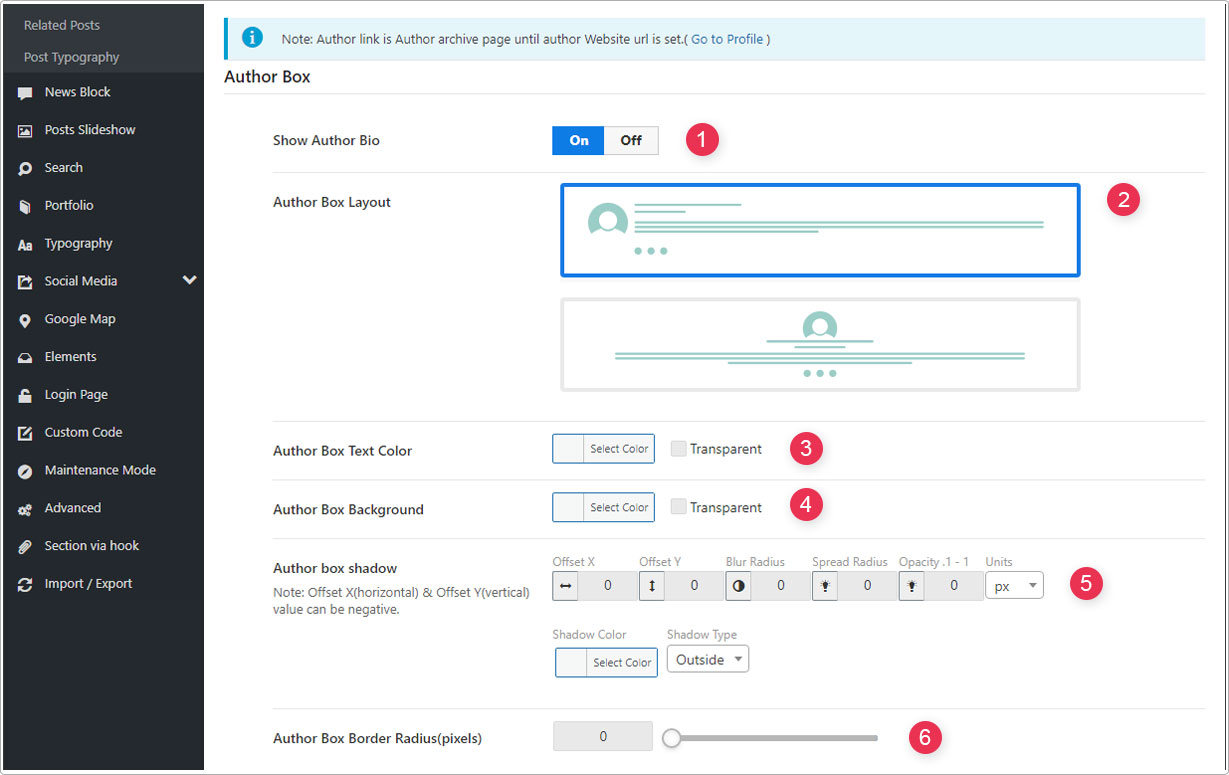
Note: Author link is Author archive page until author Website url is set.
- Show Author Bio - Show/Hide the author bio on single blog post.
- Author Box Layout - Select the author box layout style.
- Author Box Text Color - Select the author box text color.
- Author Box Background - Select the author box background color.
- Author box shadow - Offset X(horizontal) & Offset Y(vertical) value can be negative.
- Author Box Border Radius(pixels) - Enter author box border radius pixels(px) value.
Related Posts
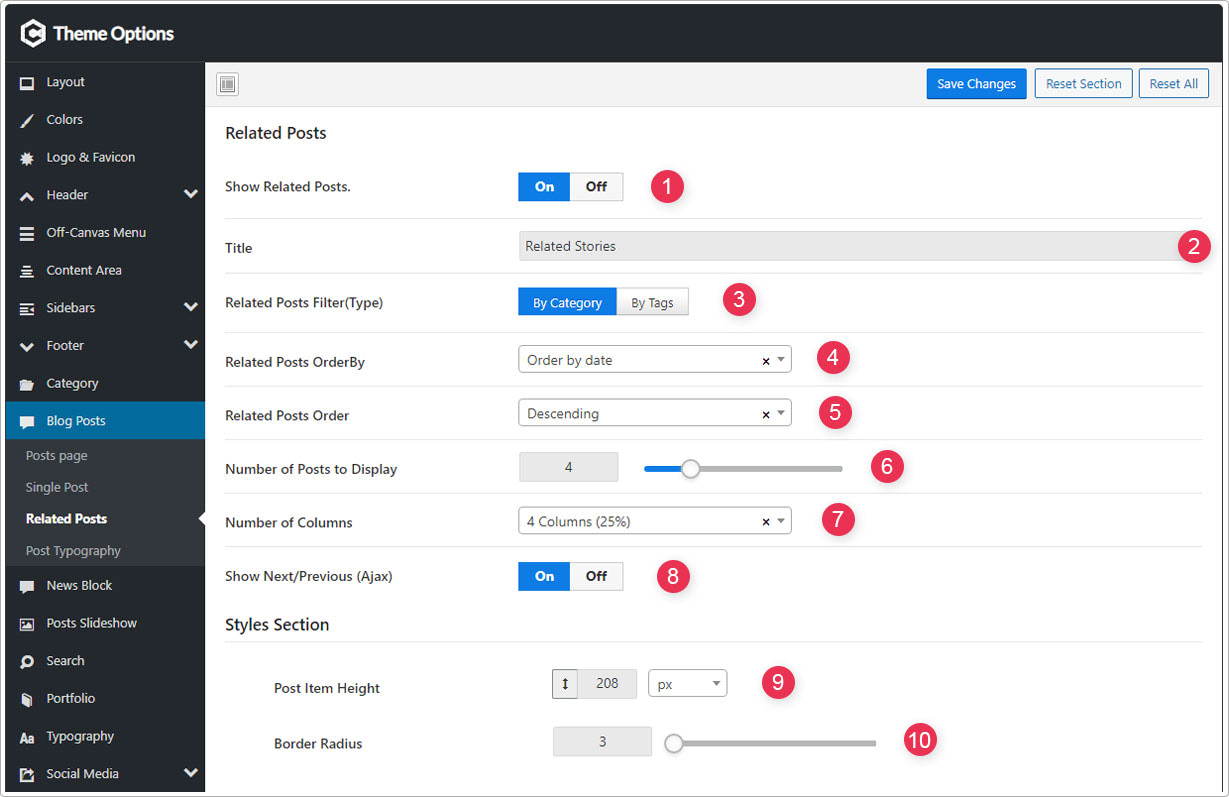
- Show Related Posts - Show/Hide the releted posts on single blog post.
- Title - Custom releted posts title.
- Related Posts Filter(Type) - Display Related Posts By Category, Tag or both.
- Related Posts OrderBy - Default related posts orderby is date.
- Related Posts Order - Default related posts order is descending.
- Number of Posts to Display - Enter the total number of posts to show.
- Number of Columns - Number of items show in a row.
- Show Next/Previous (Ajax) - Show the Next/Previous navigation controler(Ajax).
- Post Item Height - Please enter the related posts height. E.g. 210px
- Border Radius - Related post item border radius.
Posts Page & Archive Pages Typography
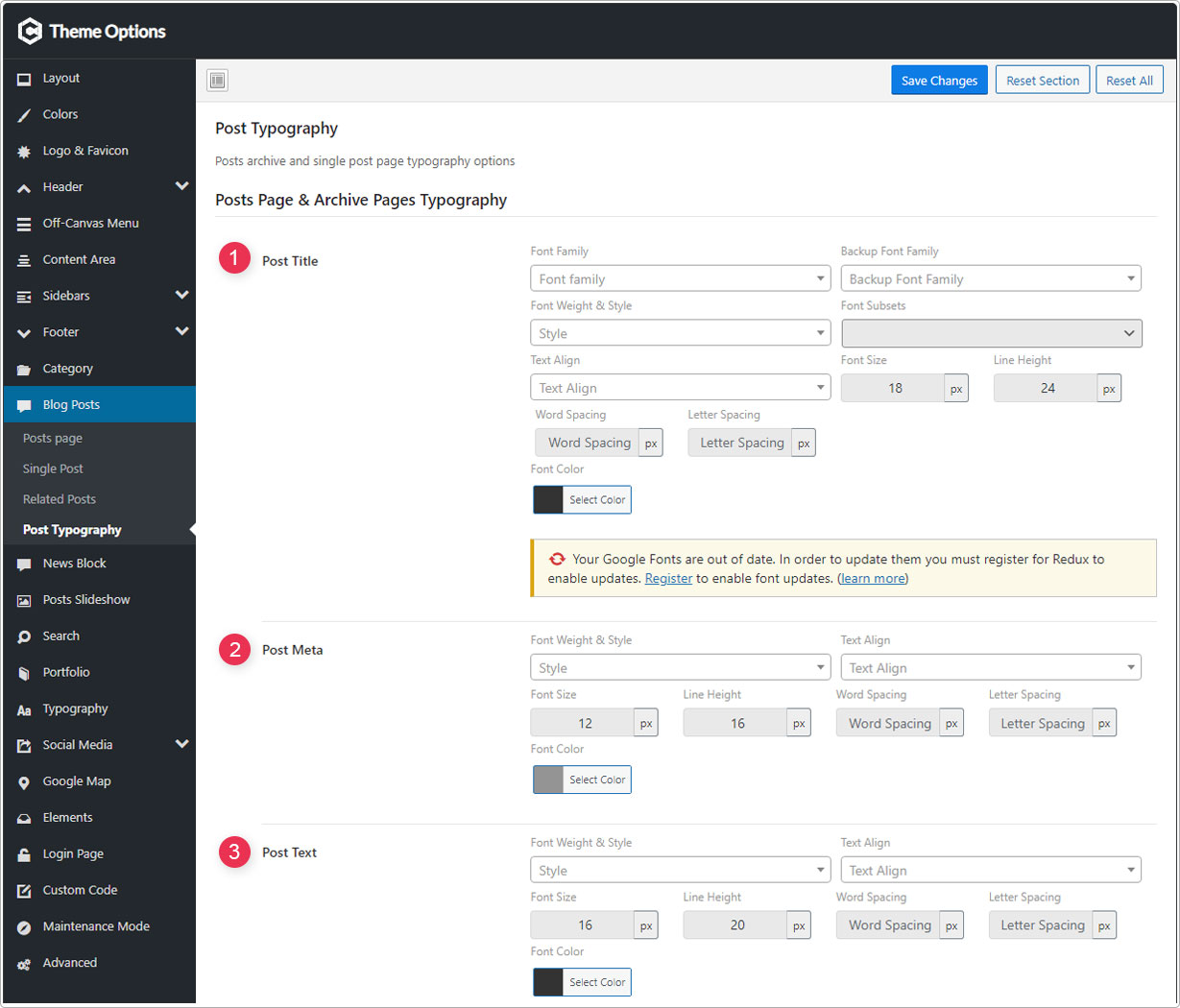
- Post Title - Posts page & archive pages post title typography.
- Post Meta - Posts page & archive pages post meta typography.
- Post Text - Posts page & archive pages post text typography.
Single Post (Details) Page Typography
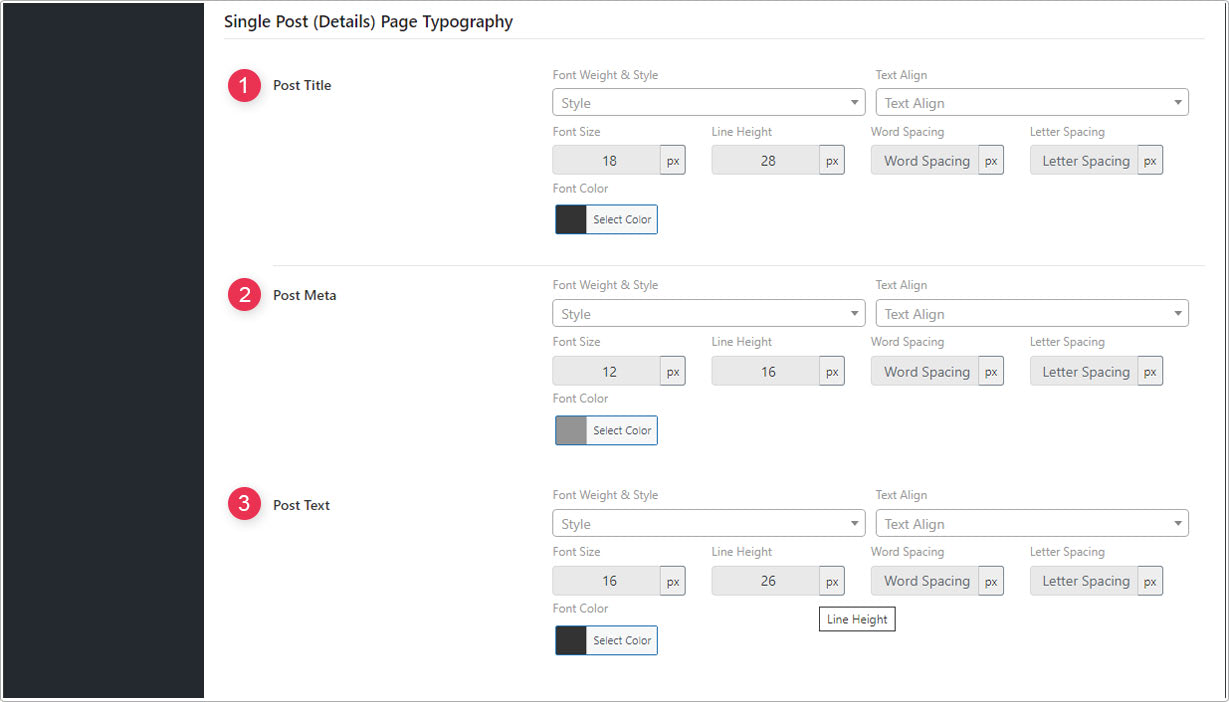
- Post Title - Single or details page post title typography.
- Post Meta - Single or details page post meta typography.
- Post Text - Single or details page post text typography.