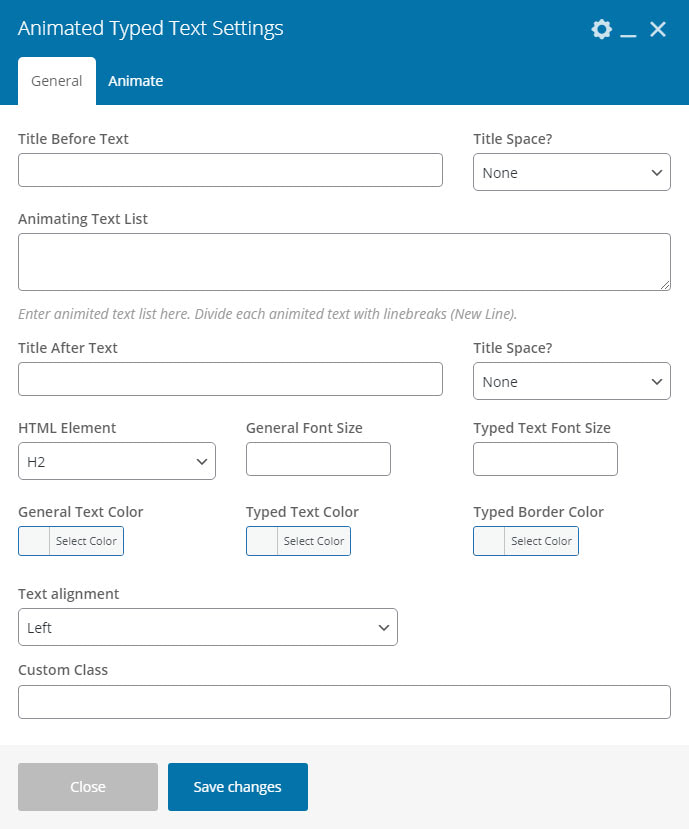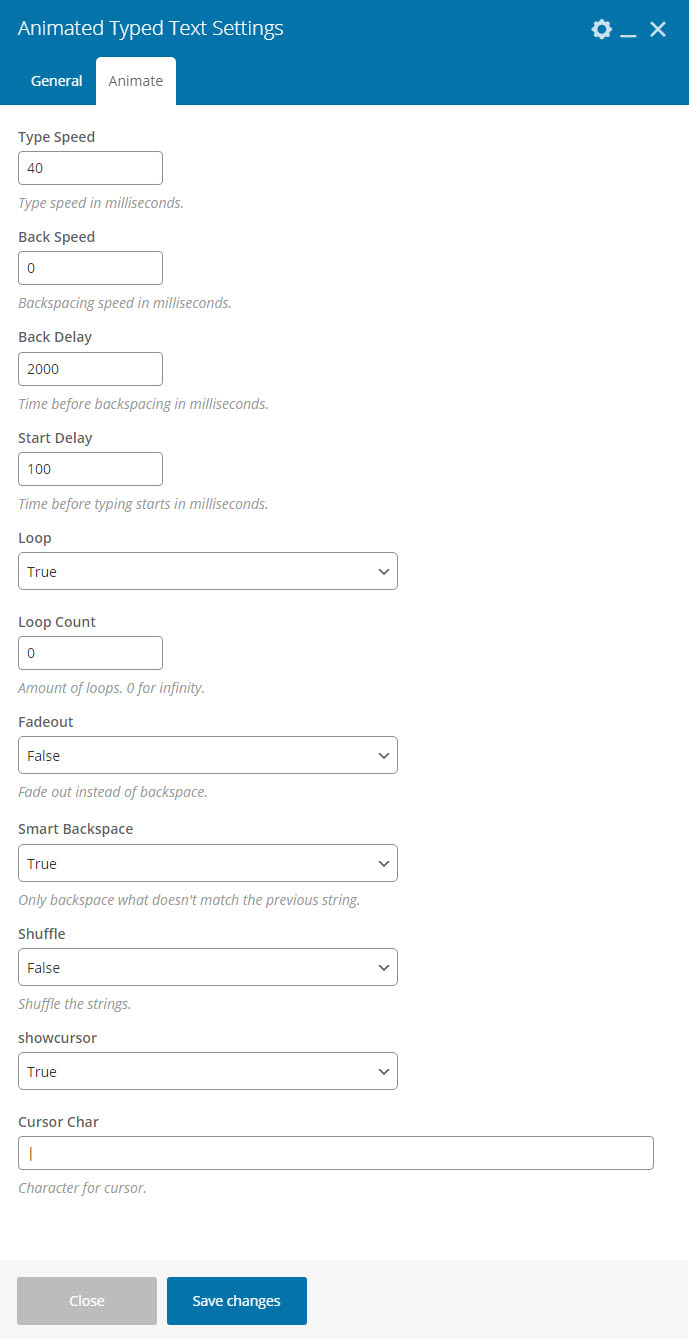Animated Typed Text
Table of contents
- Animated Typed Text - General
- Animated Typed Text - Animate
Animated Typed Text - General
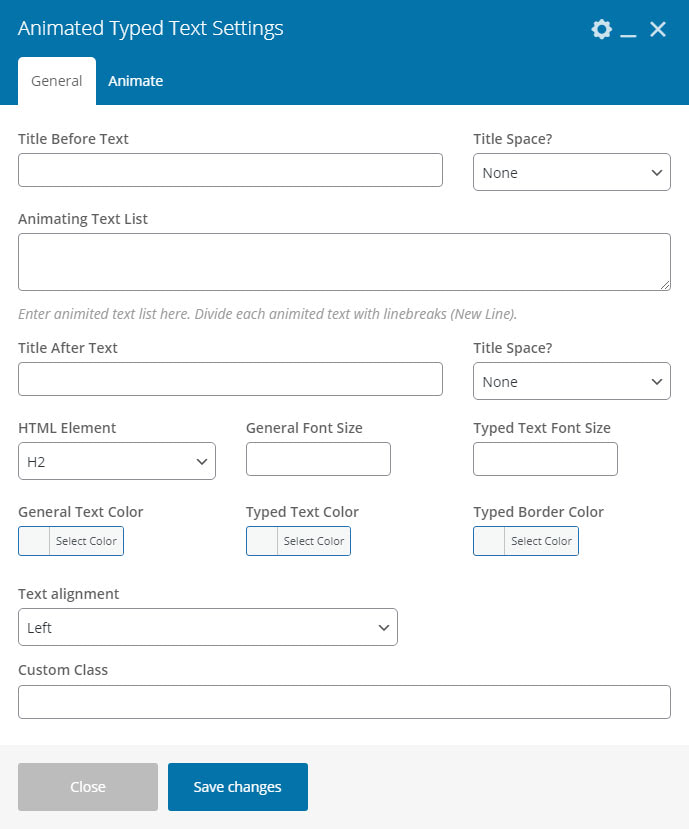
- Title Before Text - First part of the title.
- Title Space? - Specify the action after the title before text.
- Animating Text List - Enter animited text list here. Divide each animited text with linebreaks (New Line).
- Title After Text - Last part of the title.
- Title Space? - Specify the action after the title after text.
- HTML Element - Select the title html element.
- General Font Size - Font size for the full title.
- Typed Text Font Size - Font size for the Typed text (Middle part of the title).
- General Text Color - Text color for the full title.
- Typed Text Color - Typed text / animited text color only.
- Typed Border Color - Typed text / animited text border color only.
- Text alignment - Typed text / animited text alignment.
- Custom Class - Custom class for the Animated Typed Text block.
Animated Typed Text - Animate
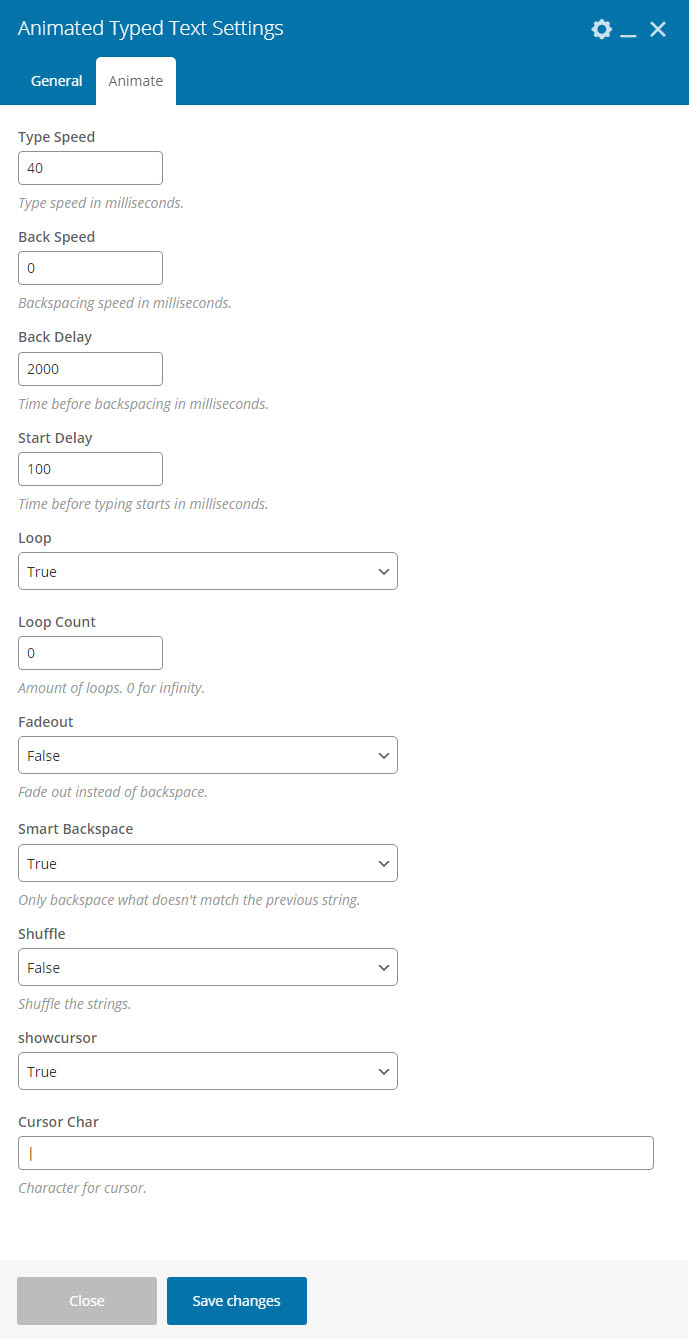
- Type Speed - Type speed in milliseconds.
- Back Speed - Backspacing speed in milliseconds.
- Back Delay - Time before backspacing in milliseconds.
- Start Delay - Time before typing starts in milliseconds.
- Loop - Looping through texts.
- Loop Count - Total number of loops. 0 for infinity.