Sidebar
Table of contents
Sidebar General
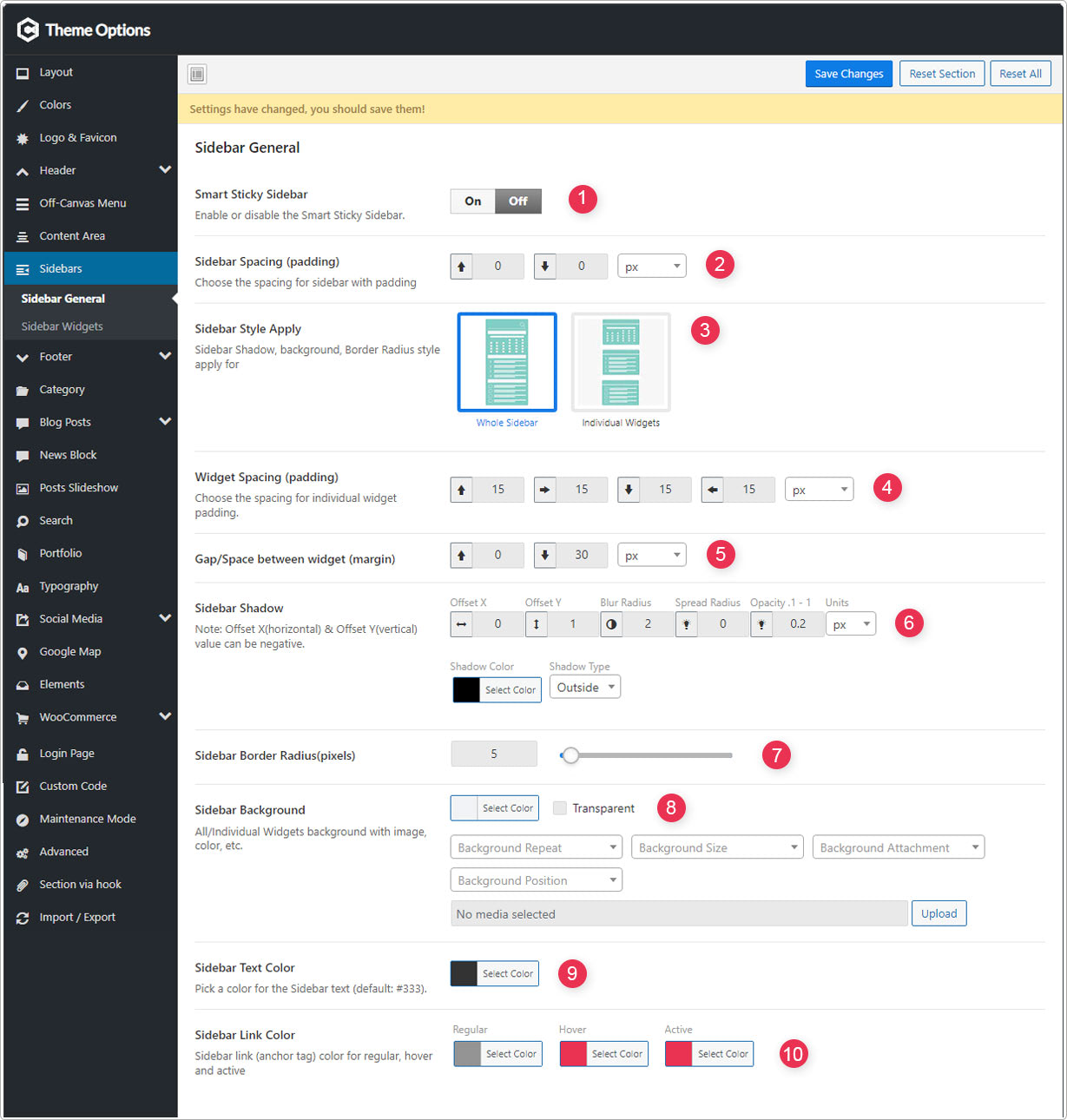
- Smart Sticky Sidebar - Enable or disable the Smart Sticky Sidebar.
- Sidebar Spacing (padding) - Choose the spacing for sidebar with padding.
- Sidebar Style Apply - Sidebar Shadow, background, Border Radius style apply for.
- Widget Spacing (padding) - Choose the spacing for individual widget padding.
- Gap/Space between widget (margin) - widget top and bottom margin.
- Sidebar Shadow - Offset X(horizontal) & Offset Y(vertical) value can be negative.
- Sidebar Border Radius(pixels) - Sidebar Border Radius in pixels value.
- Sidebar Background - All/Individual Widgets background with image & color.
- Sidebar Text Color - Pick a color for the Sidebar text (default is #333).
- Sidebar Link Color - Sidebar link (anchor tag) color for regular, hover and active.
Sidebar Title
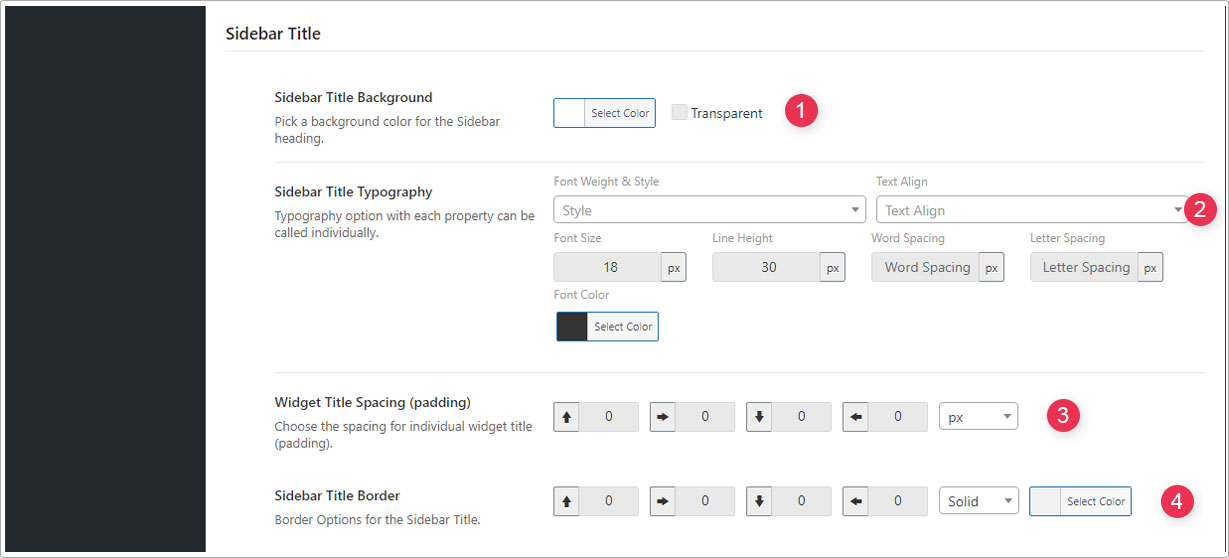
- Sidebar Title Background - Pick a background color for the Sidebar heading.
- Sidebar Title Typography - Typography option with each property can be called individually.
- Widget Title Spacing (padding) - Choose the spacing for individual widget title (padding).
- Sidebar Title Border - Border Options for the Sidebar Title.
Sidebar Widgets
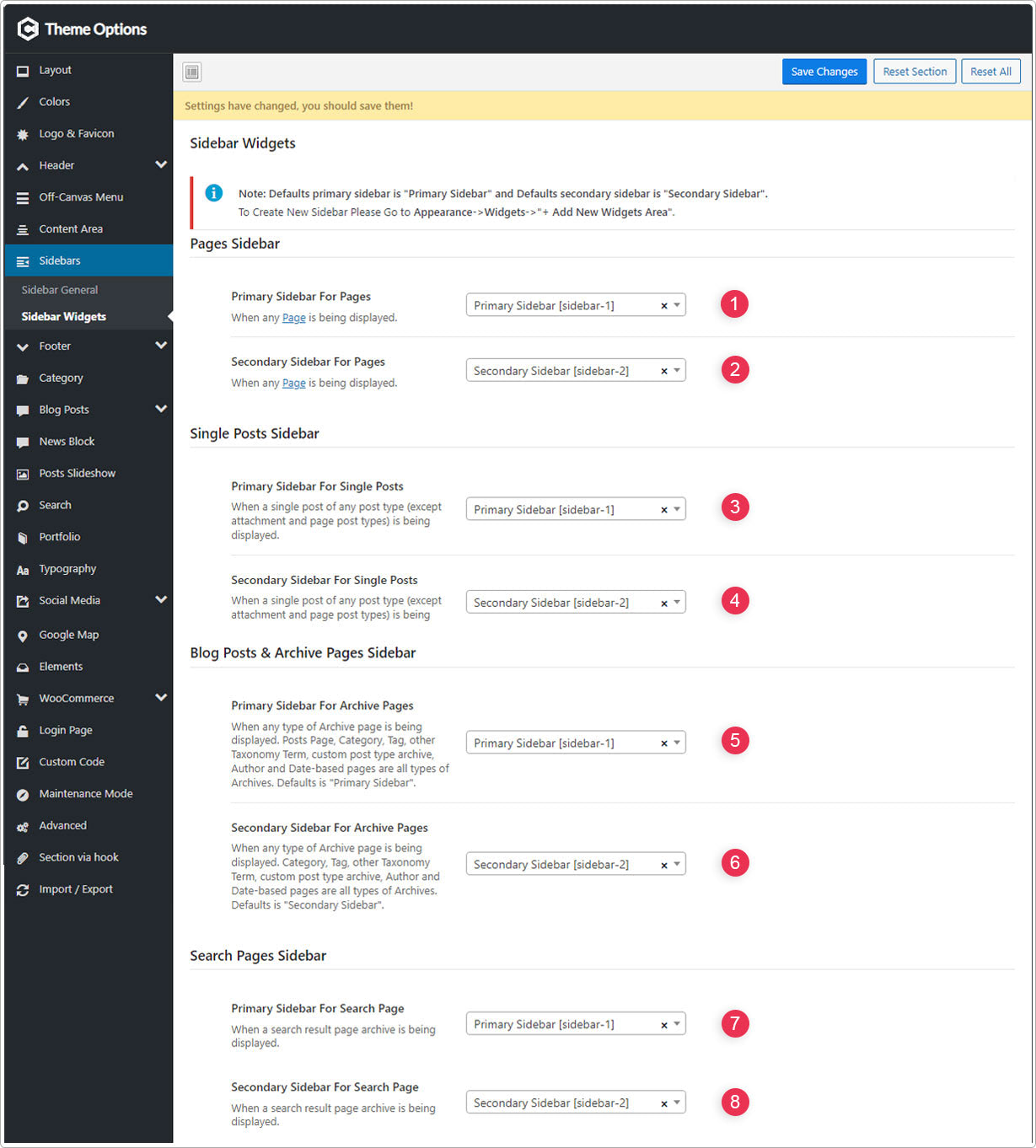
Note: Defaults primary sidebar is “Primary Sidebar” and Defaults secondary sidebar is “Secondary Sidebar”.
To Create New Sidebar Please Go to Appearance->Sidebars->”+ Add New Widgets Area”.
- Primary Sidebar For Pages - When any Page is being displayed.
- Secondary Sidebar For Pages - When any Page is being displayed.
- Primary Sidebar For Single Posts - When a single post of any post type (except attachment and page post types) is being displayed.
- Secondary Sidebar For Single Posts - When a single post of any post type (except attachment and page post types) is being displayed.
- Primary Sidebar For Archive Pages - When any type of Archive page is being displayed. Posts Page, Category, Tag, other Taxonomy Term, custom post type archive, Author and Date-based pages are all types of Archives. Defaults is “Primary Sidebar”.
- Secondary Sidebar For Archive Pages - When any type of Archive page is being displayed. Category, Tag, other Taxonomy Term, custom post type archive, Author and Date-based pages are all types of Archives. Defaults is “Secondary Sidebar”.
- Primary Sidebar For Search Page - When a search result page archive is being displayed.
- Secondary Sidebar For Search Page - When a search result page archive is being displayed.