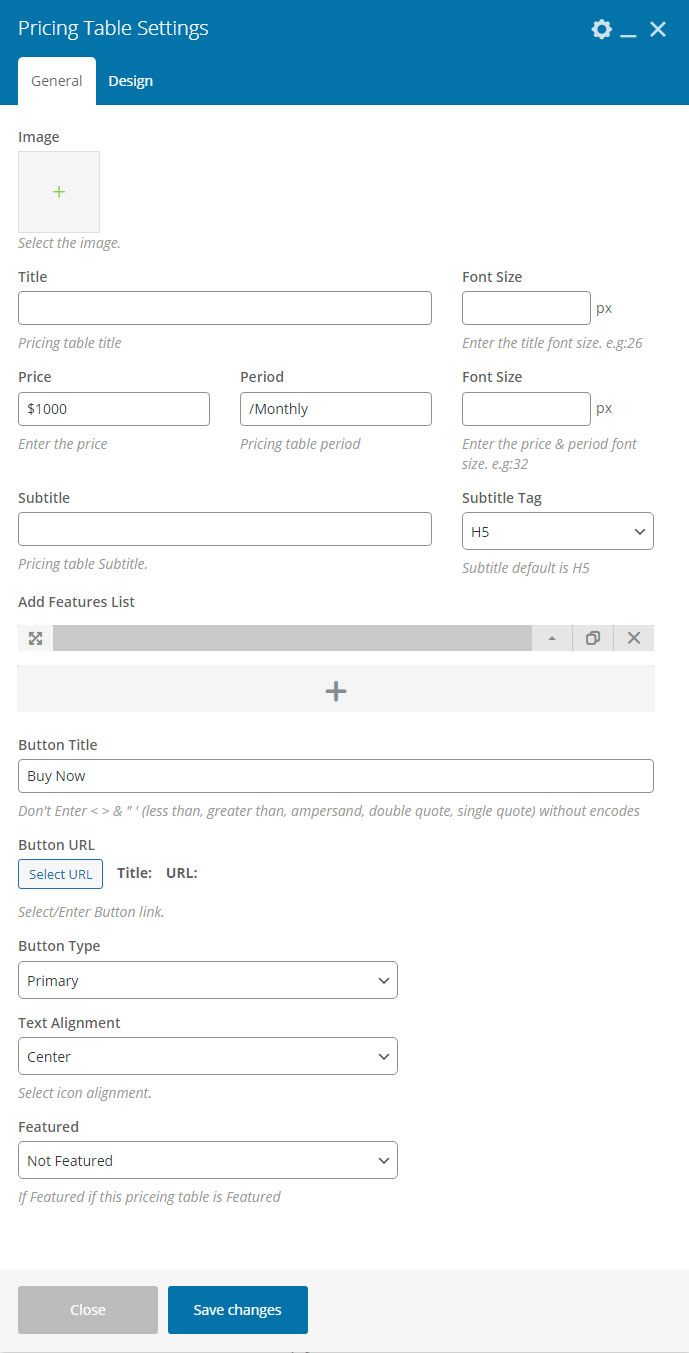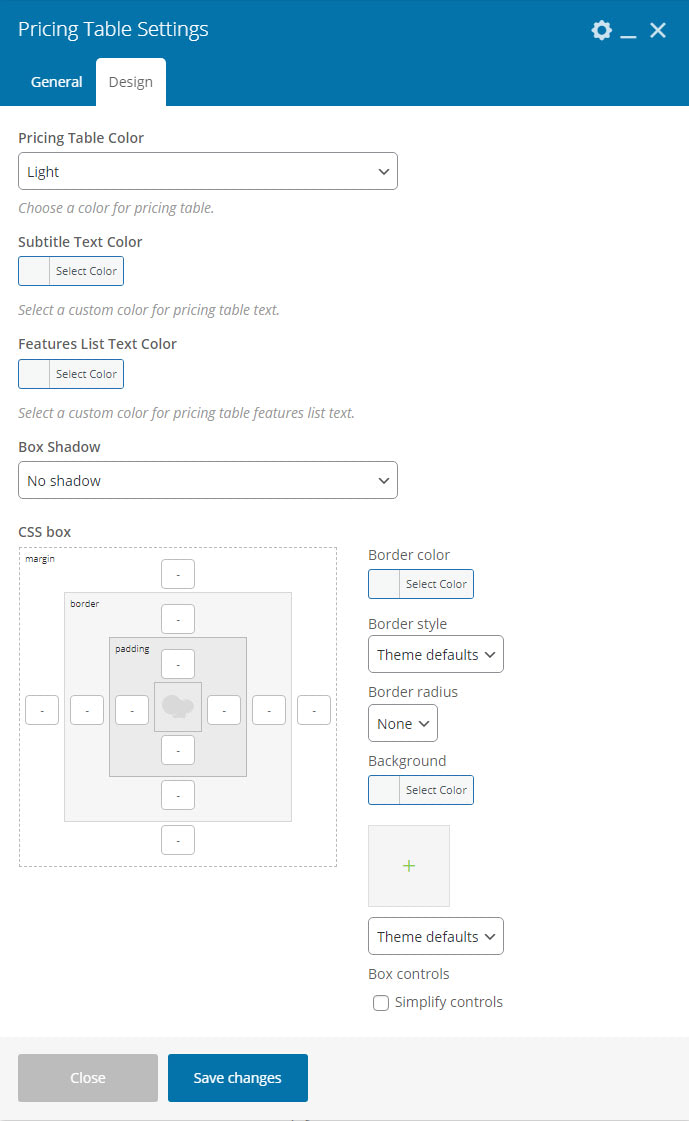Pricing Table
Table of contents
- Pricing Table - General
- Pricing Table - Design
Pricing Table - General
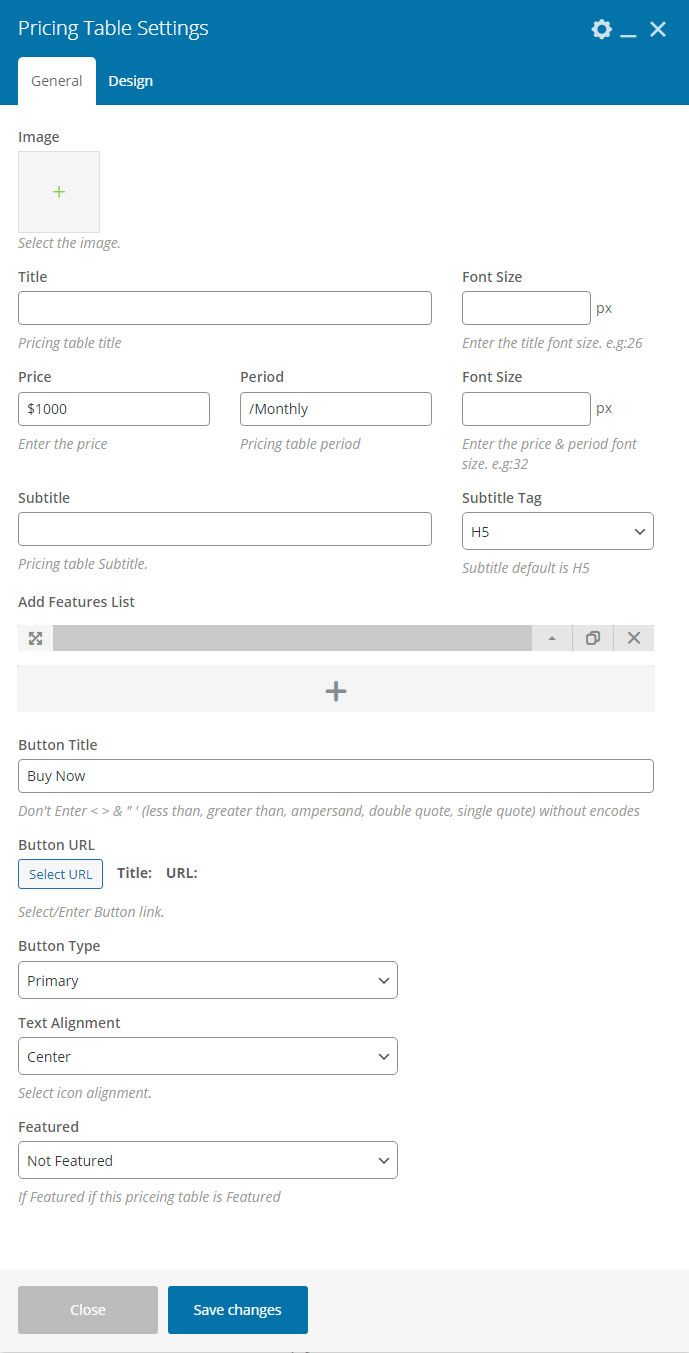
- Image - Select the pricing table header(top) image/logo.
- Title - Pricing table title.
- Font Size - Pricing table title font size. Enter the title font size. e.g:26
- Price - Enter the price.
- Period - Pricing table period.
- Font Size - Enter the price & period font size. e.g:32
- Subtitle - Pricing table Subtitle.
- Subtitle Tag - Subtitle default is H5.
- Add Features List
(A). Select Icon - Select an icon fof the feature item!.
(B). Icon Color - Select icon color.
(C). Feature Item - Type feature item text.
(D). Strikethrough(mark text)?
- Button Title - Don’t Enter < > & “ ‘ (less than, greater than, ampersand, double quote, single quote) without encodes.
- Button URL - Select/Enter Button link.
- Button Type - Select the button style.
- Text Alignment - Select text alignment.
- Featured - If Featured if this priceing table is Featured.
Pricing Table - Design
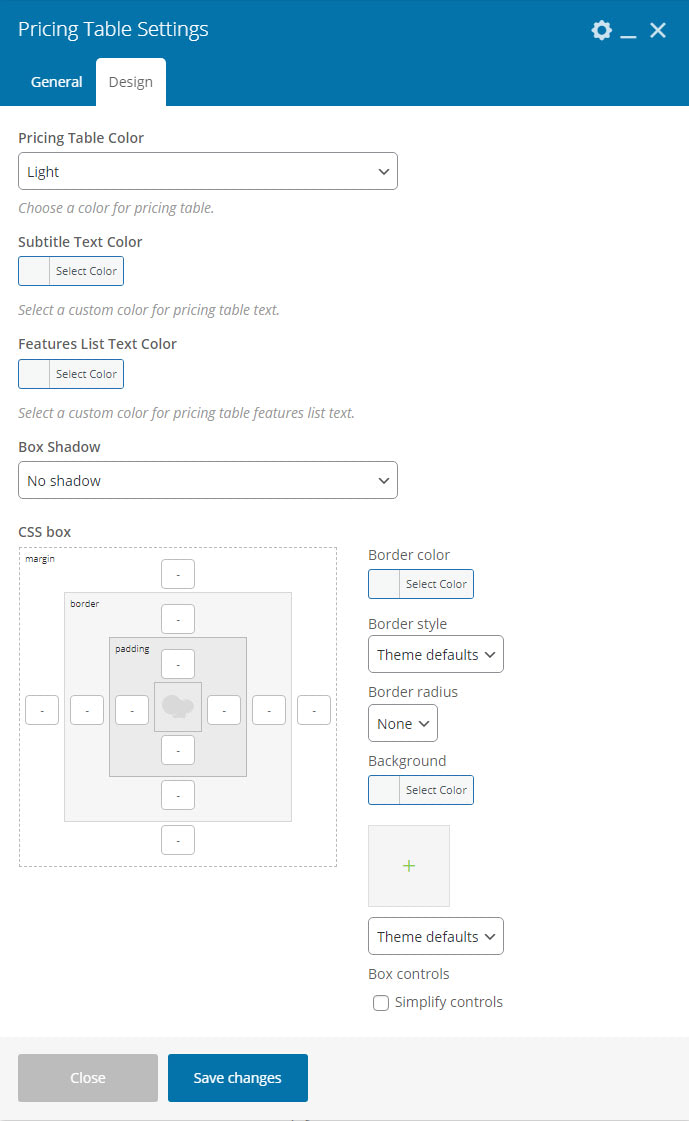
- Pricing Table Color - Choose a color for pricing table.
- Subtitle Text Color - Select a custom color for pricing table text.
- Features List Text Color - Select a custom color for pricing table features list text.
- Box Shadow - Pricing Table box shadow.
- CSS box - Pricing Table block styles.